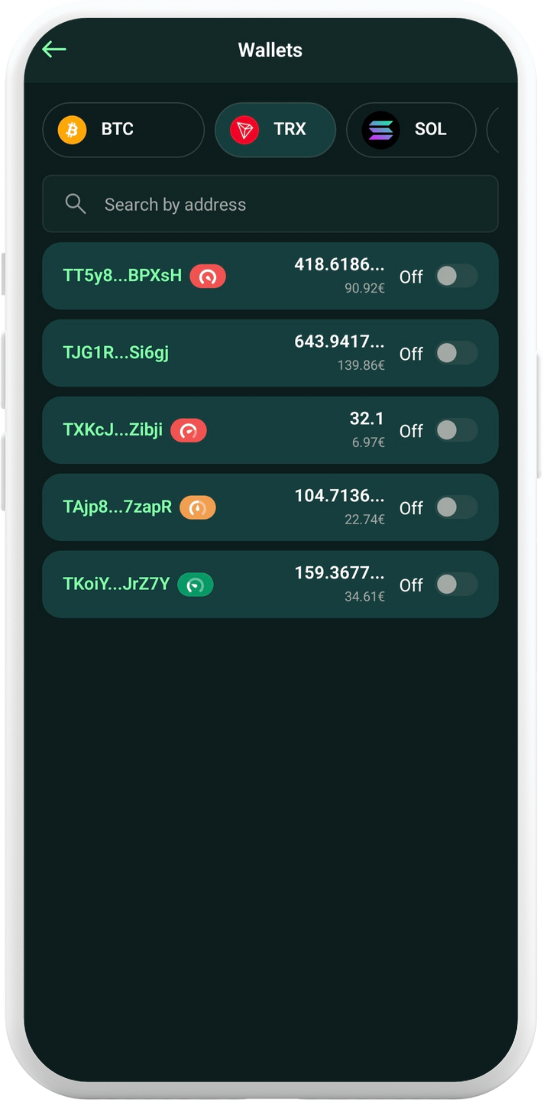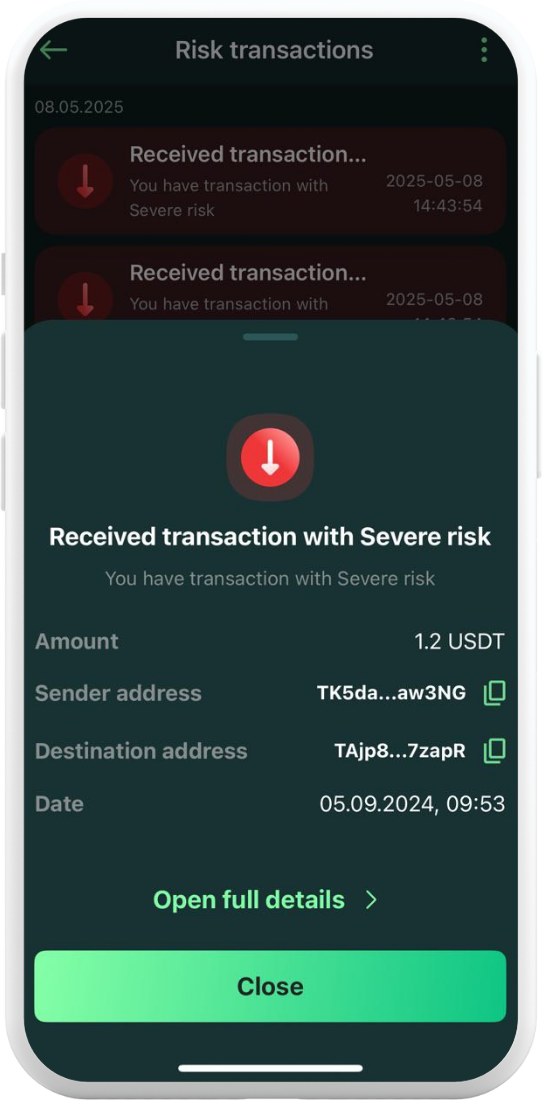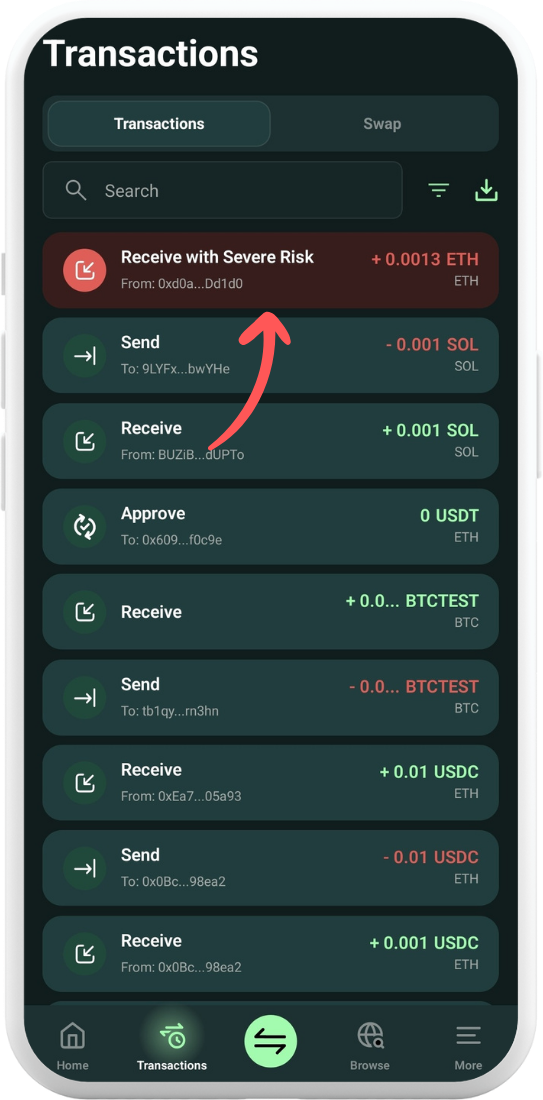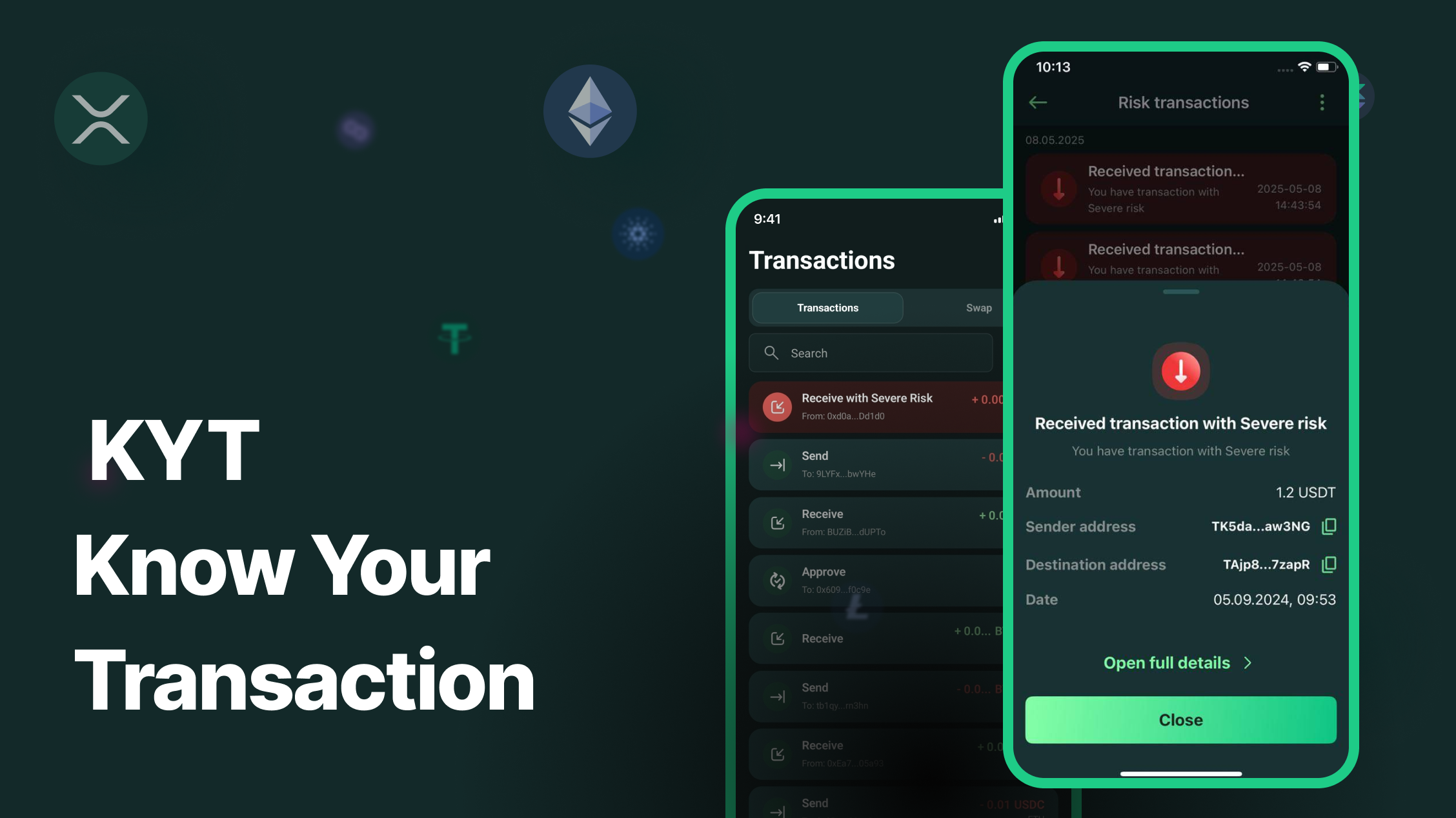As part of Bitviser Premium Features, you can activate KYT monitoring to track wallet activity and get alerts if your wallets receive high-risk transactions. To use this Premium Feature, make sure your Virtual Balance is topped up.
To enable KYT monitoring, go to your portfolio settings.
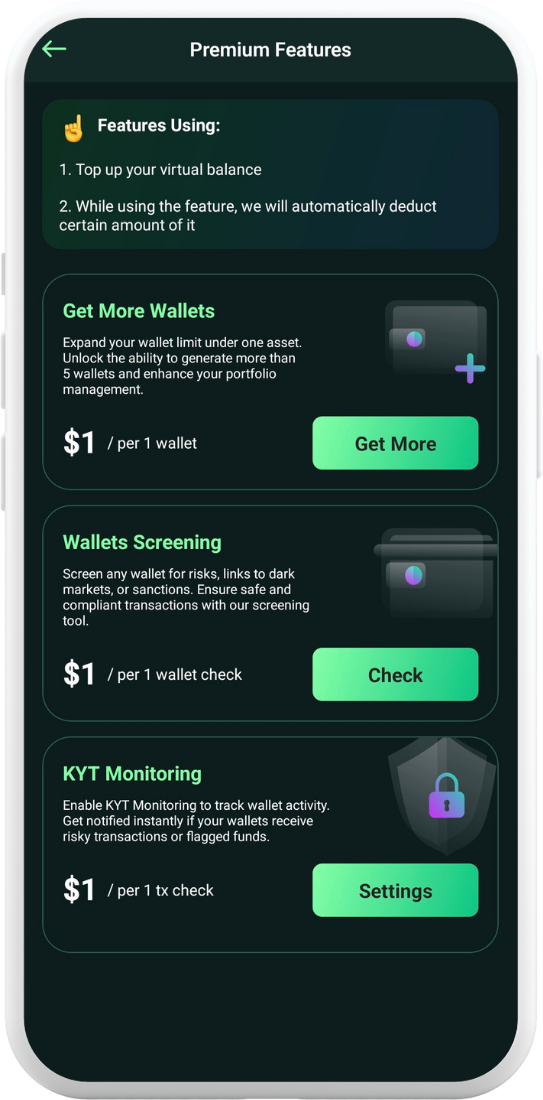
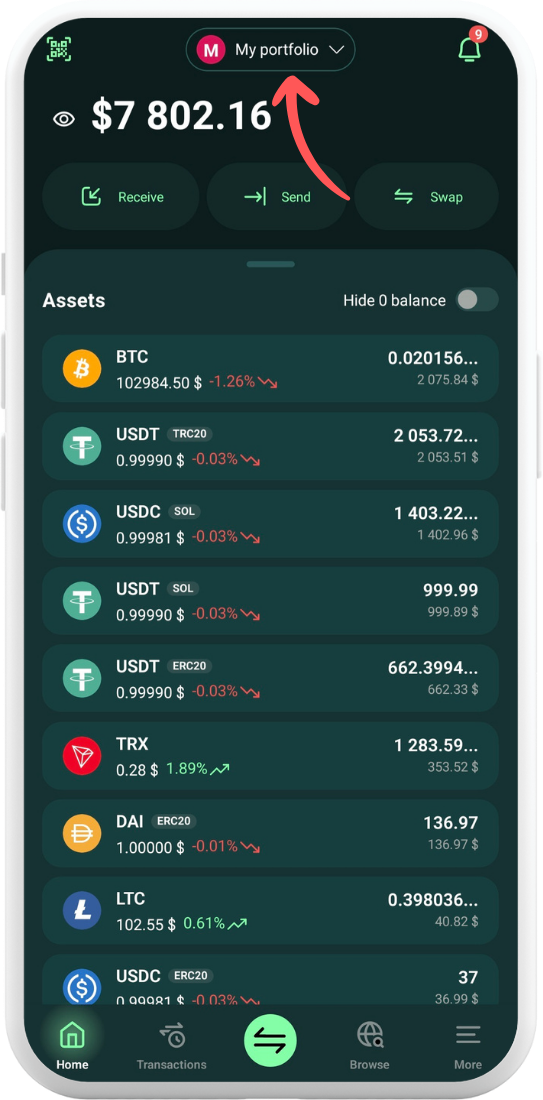
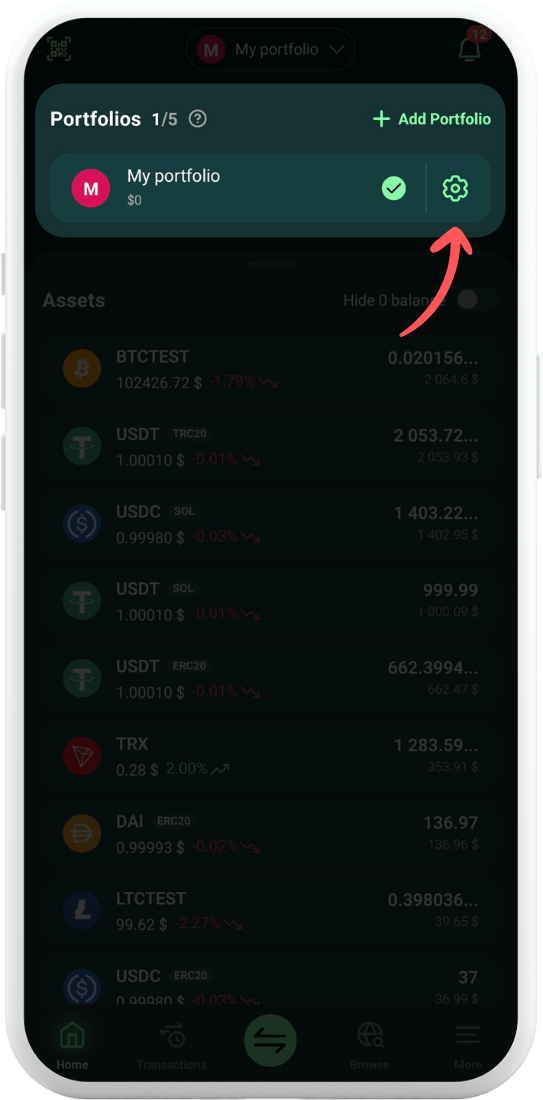
Go to KYT Settings. You can enable/disable KYT monitoring for the entire portfolio. It’s also possible to activate KYT for a specific asset.
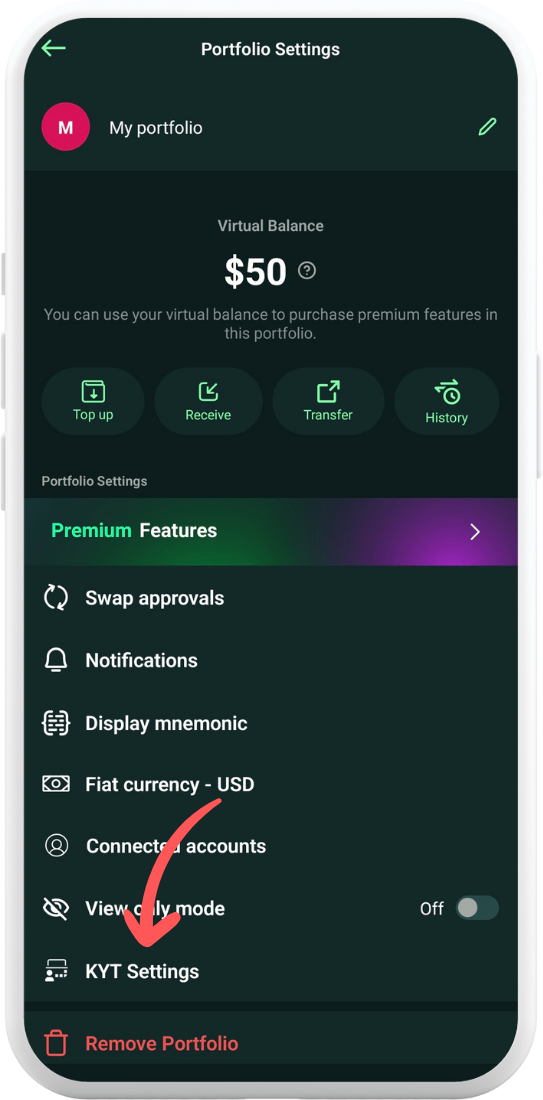
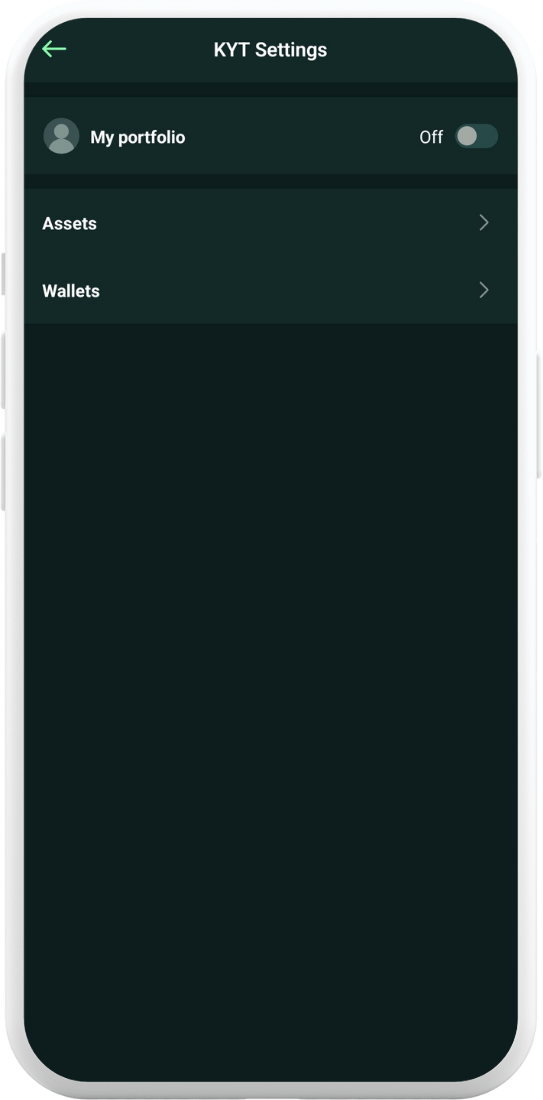
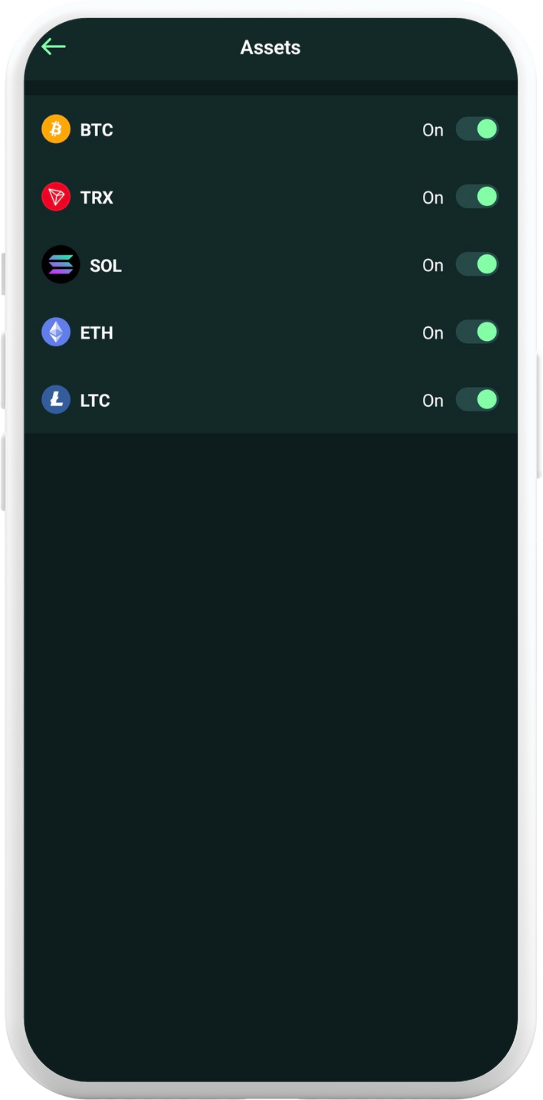
If needed, you can track individual wallets as well.
When KYT is enabled, you will receive notifications if a high-risk transaction is received. Transactions with high or severe risk will be marked in red in the Transaction History.