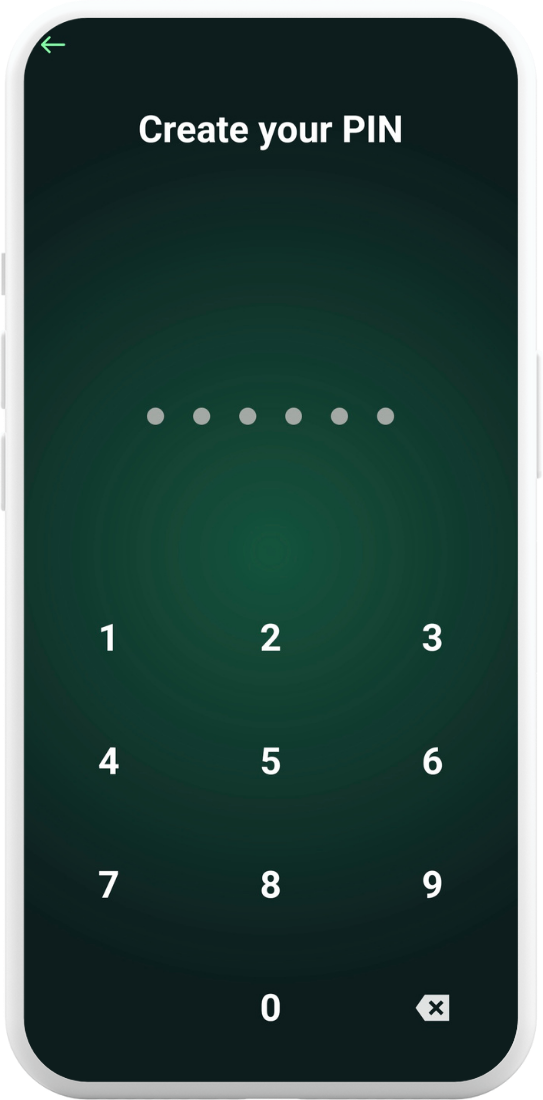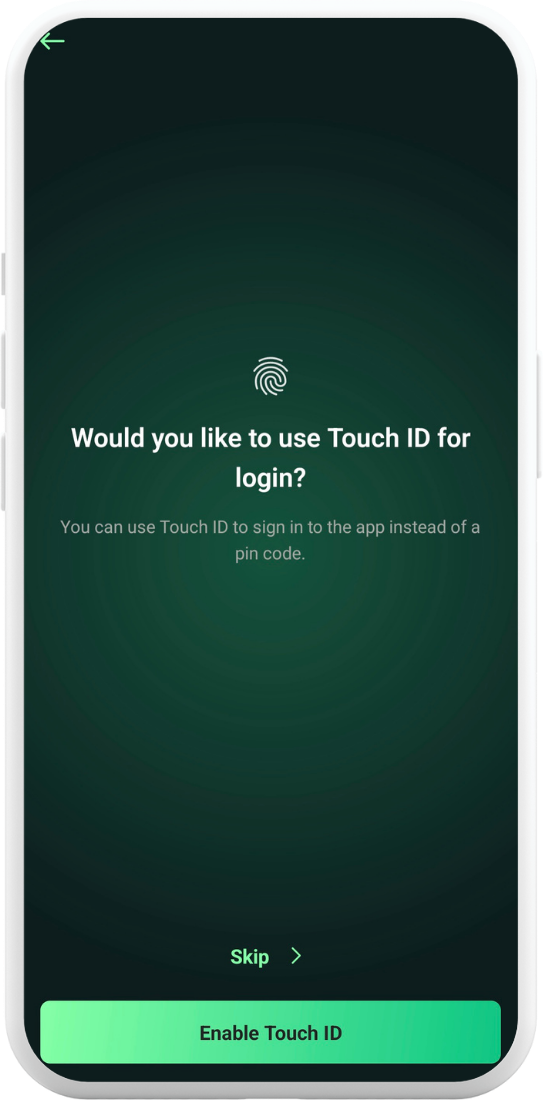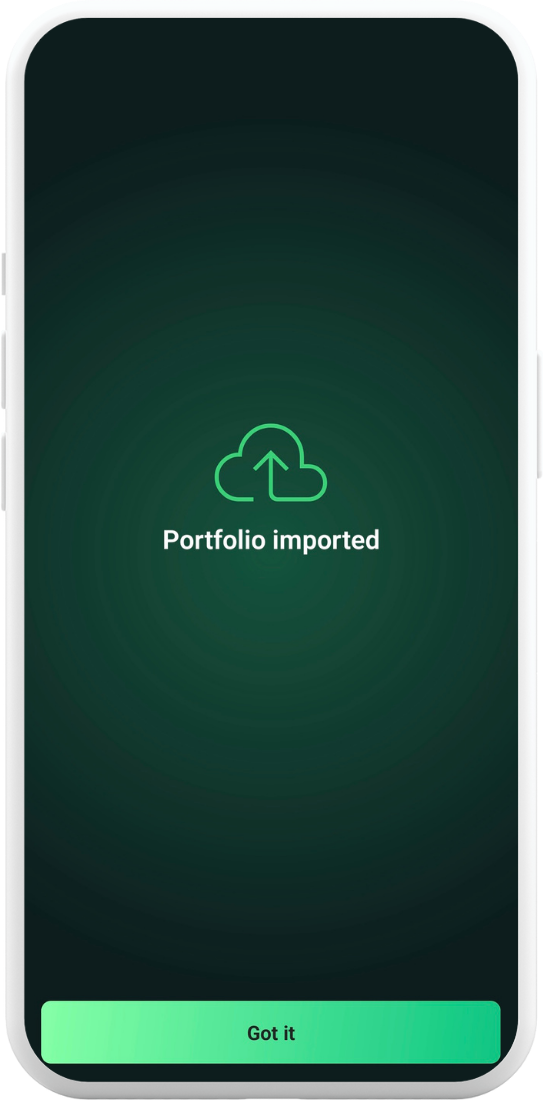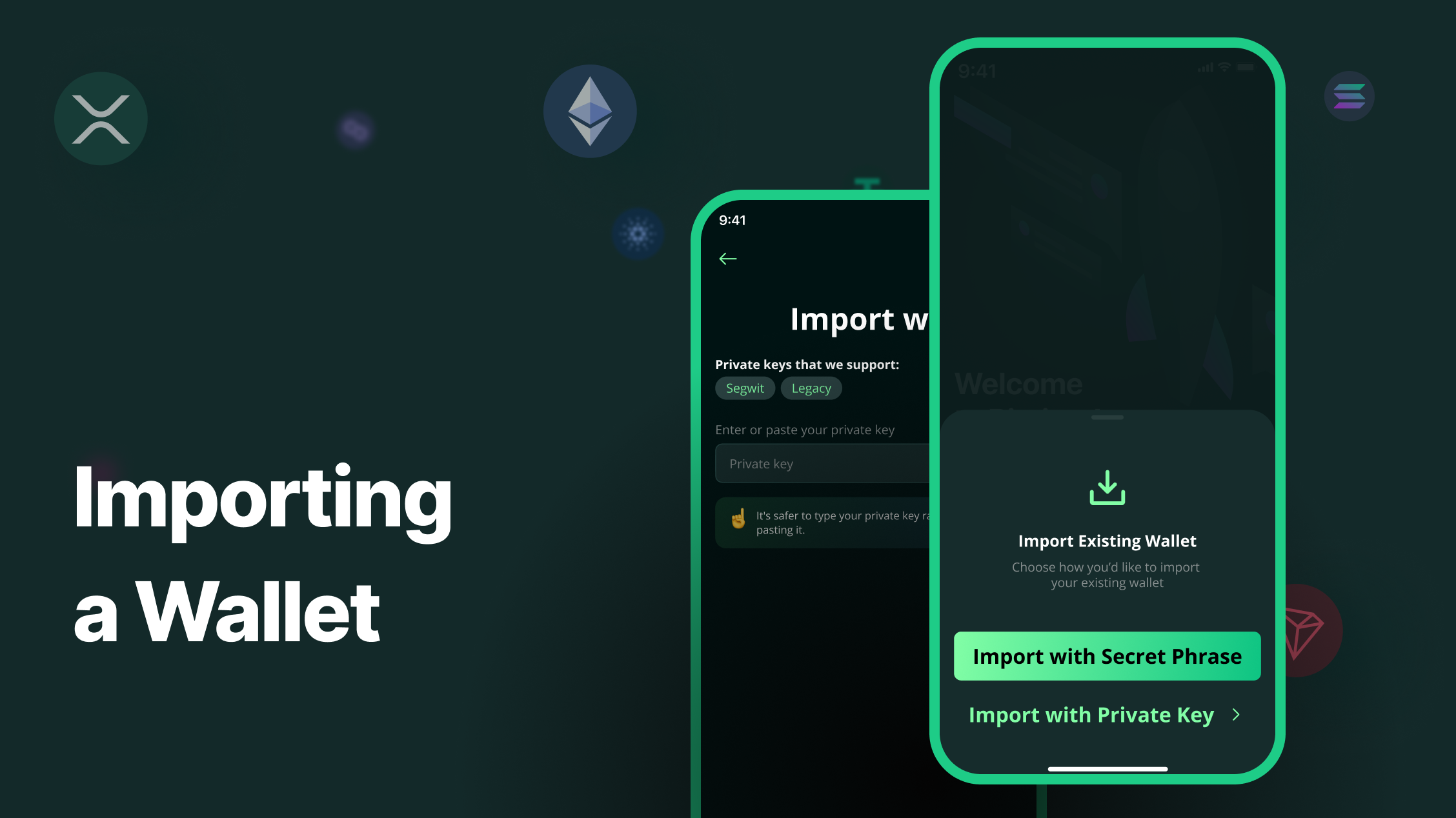You can import an existing wallet of yours to Bitviser. Tap Import wallet. You can import it with either a secret phrase or private key.
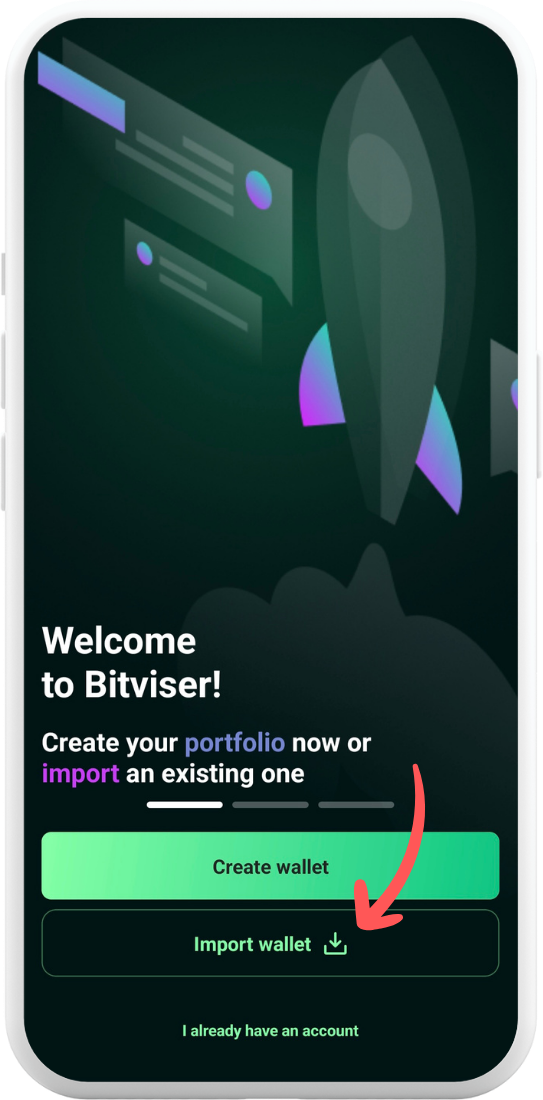
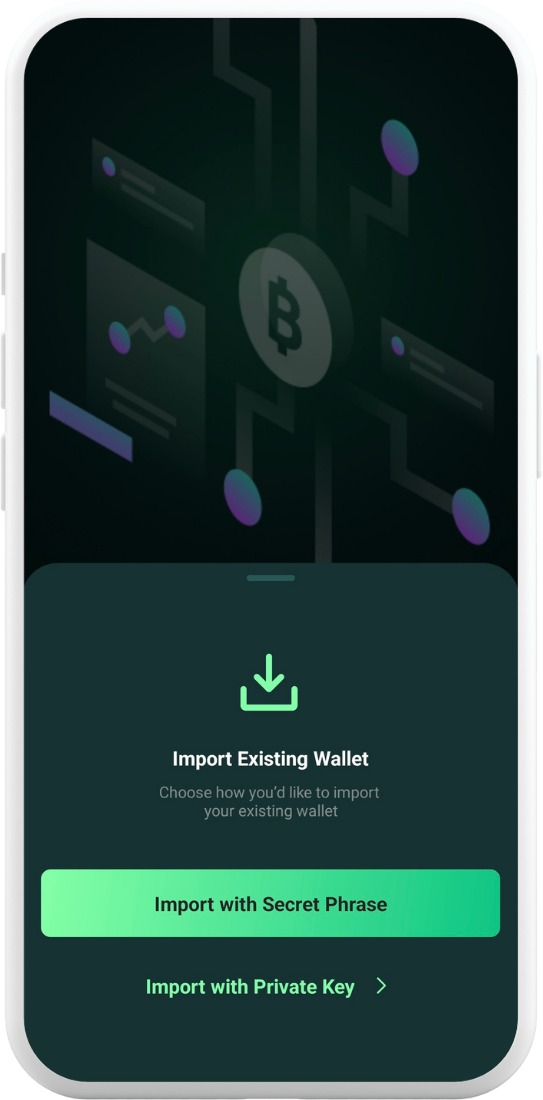
Importing with Secret phrase
Enter or paste the secret phrase. Tap Confirm recovery phrase.
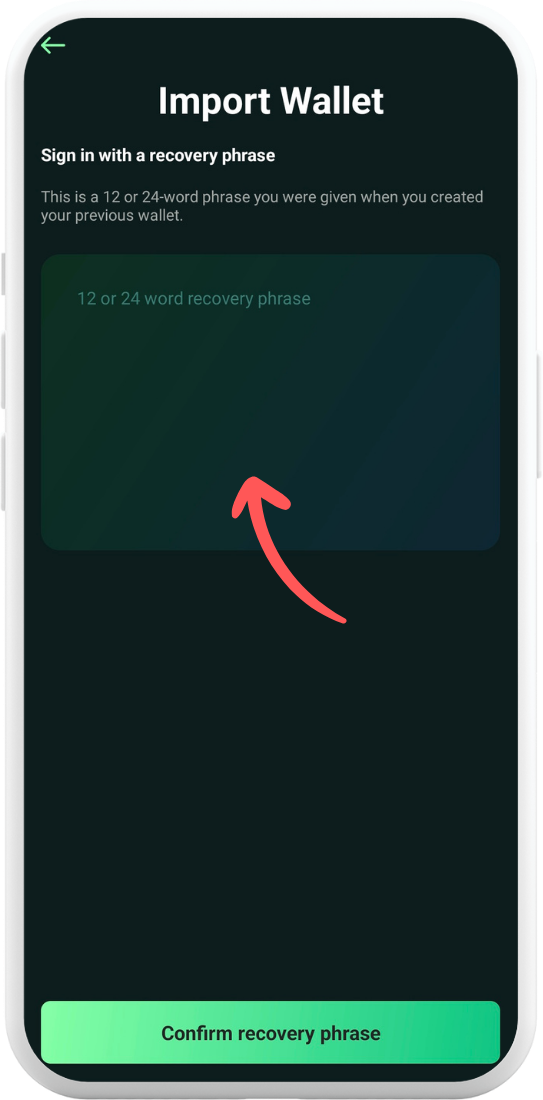
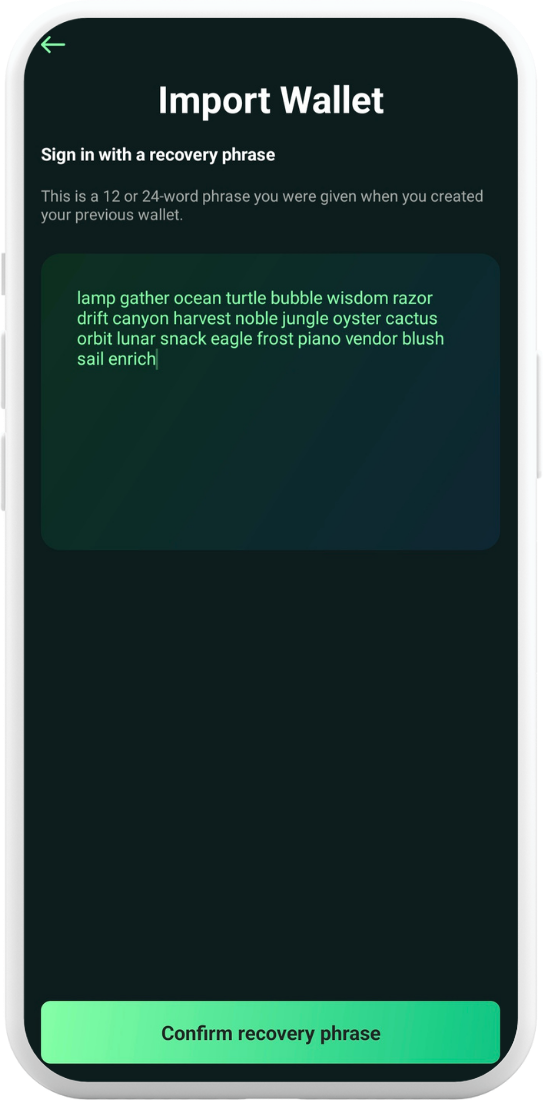
Importing with Private key
Enter or paste the private key. Tap Import Wallet.
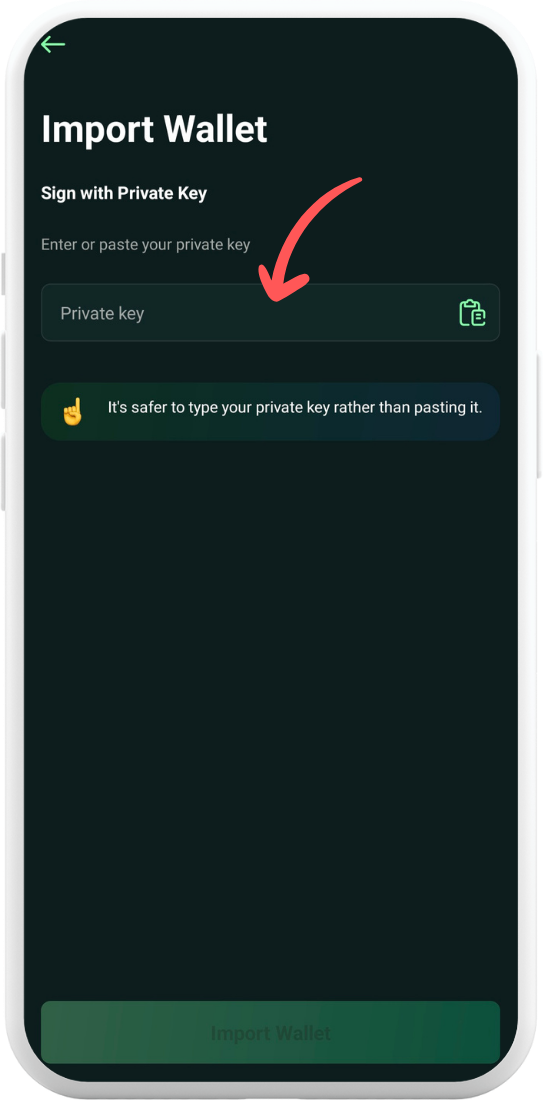
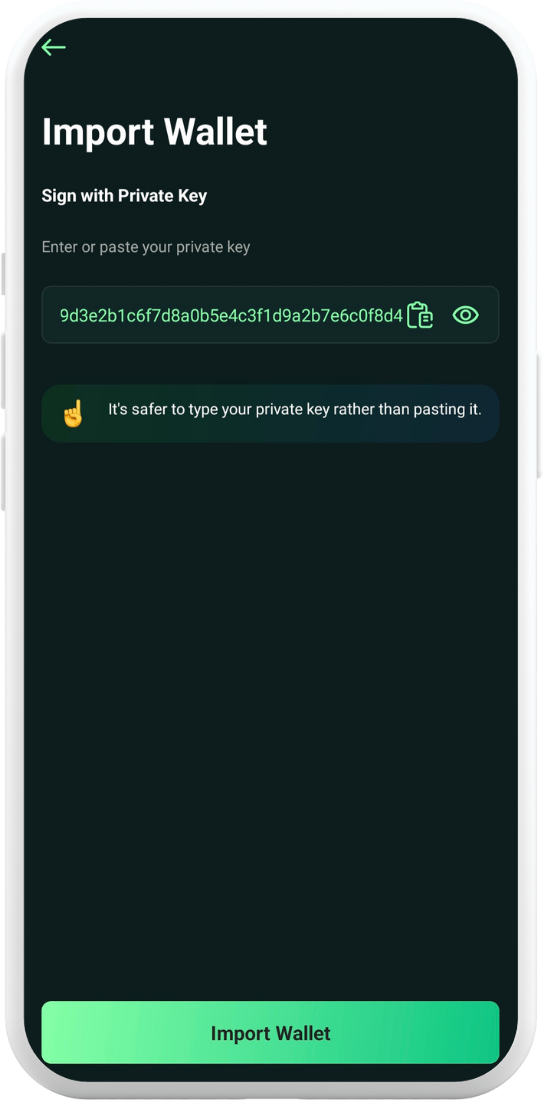
Create and confirm a 6-digit PIN code. You can enable biometric authentication (Touch ID/Face ID) if your device supports it.
Done! Your portfolio has been imported. Tap Got it to access it.