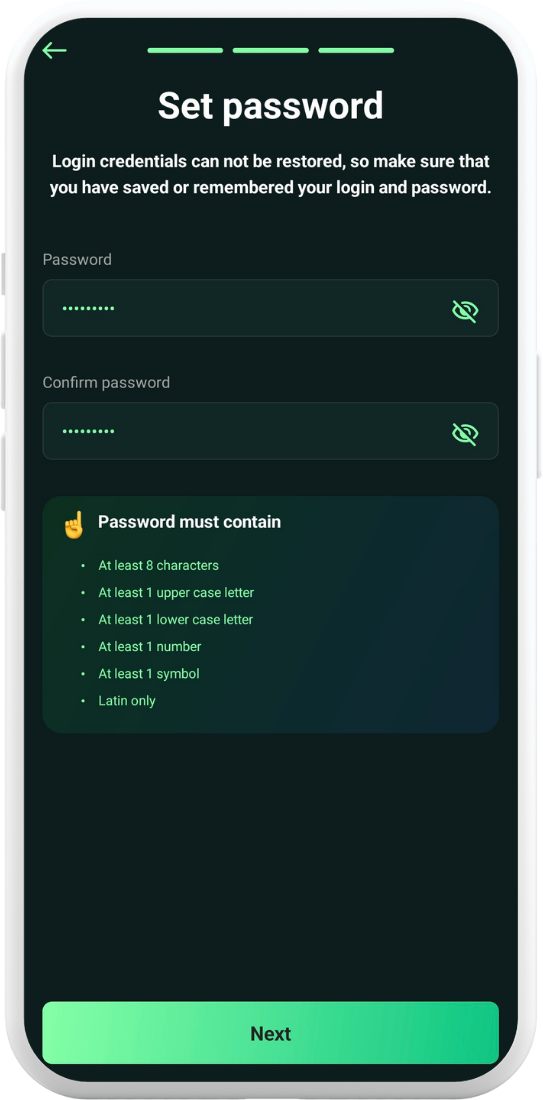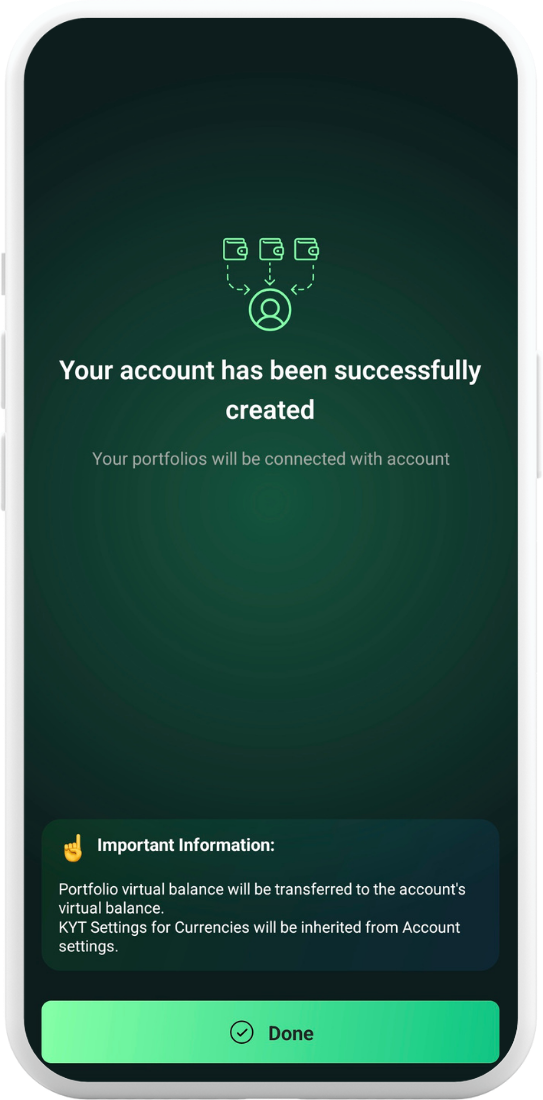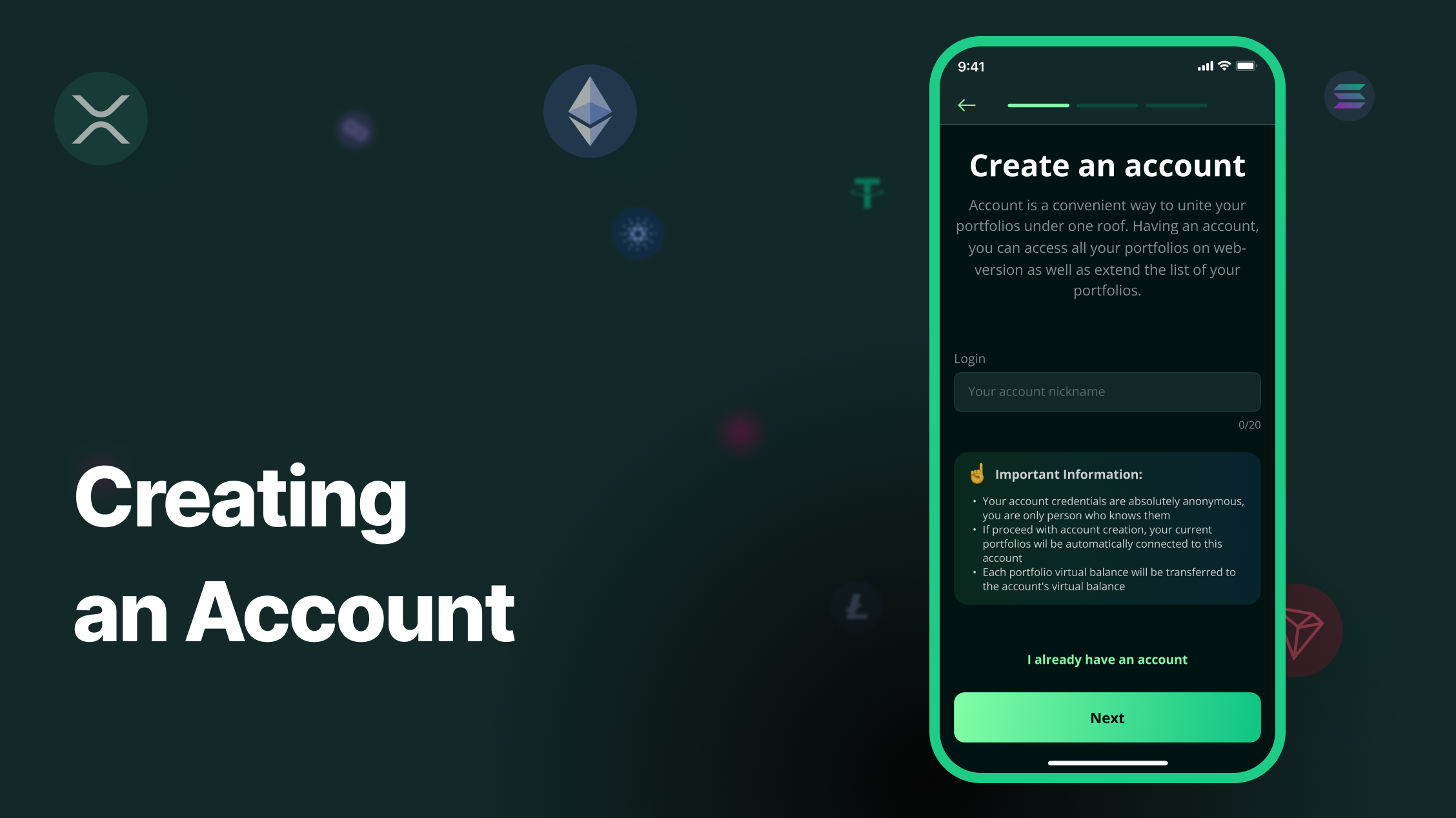You can create a Bitviser account to manage your portfolios more easily. Having an account gives you the following features and advantages:
• Virtual balance and premium features under a single entity;
• Saving wallet addresses in the Address Book;
• Adding tags to your wallets;
• Managing custom notifications;
• Unified wallet screening history;
• Ability to purchase additional portfolios.
To create the Bitviser account, open the app and tap I already have an account.
If you already have an active portfolio, tap on More and then on Log in.
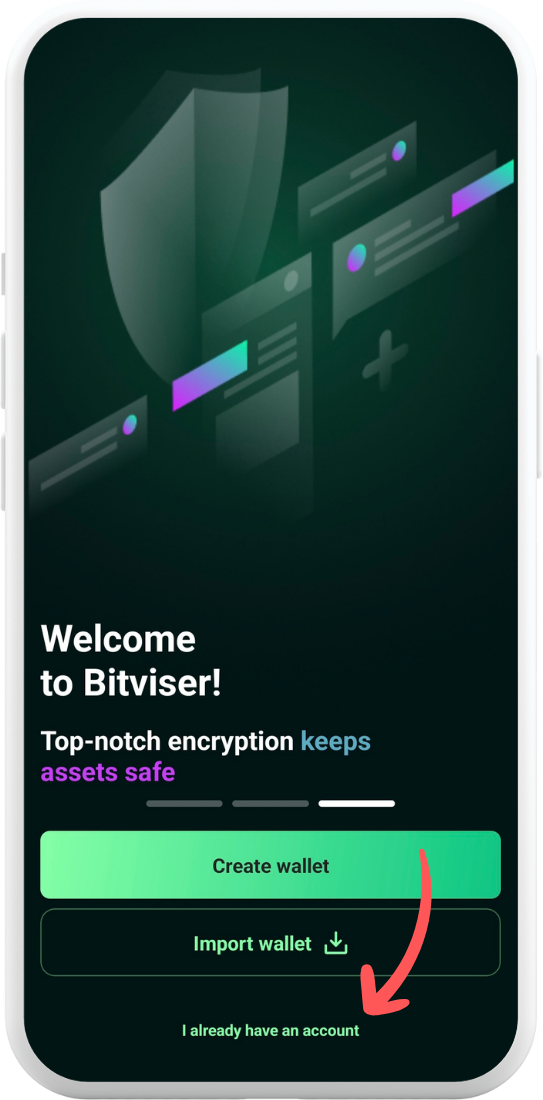
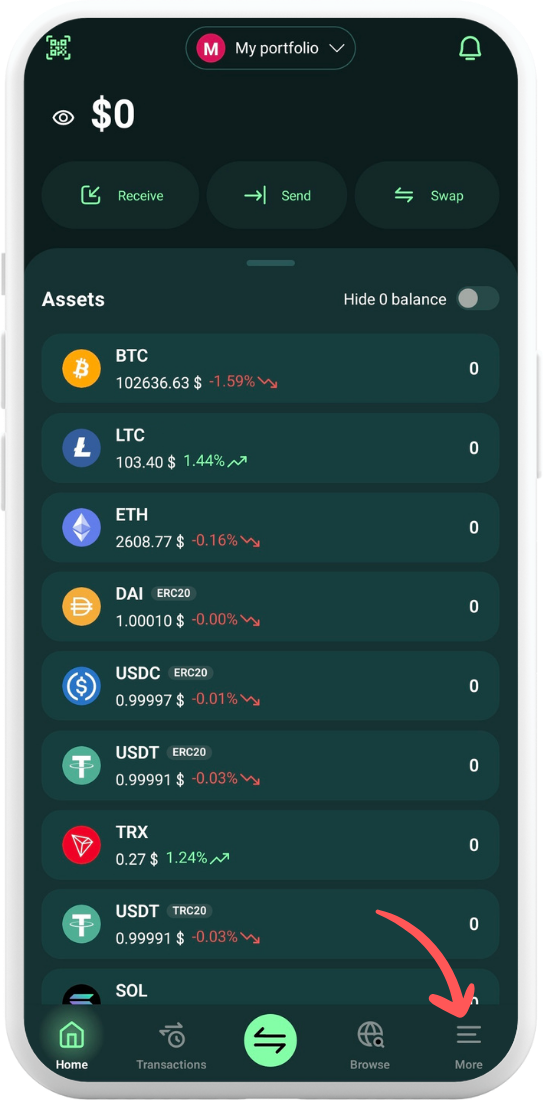
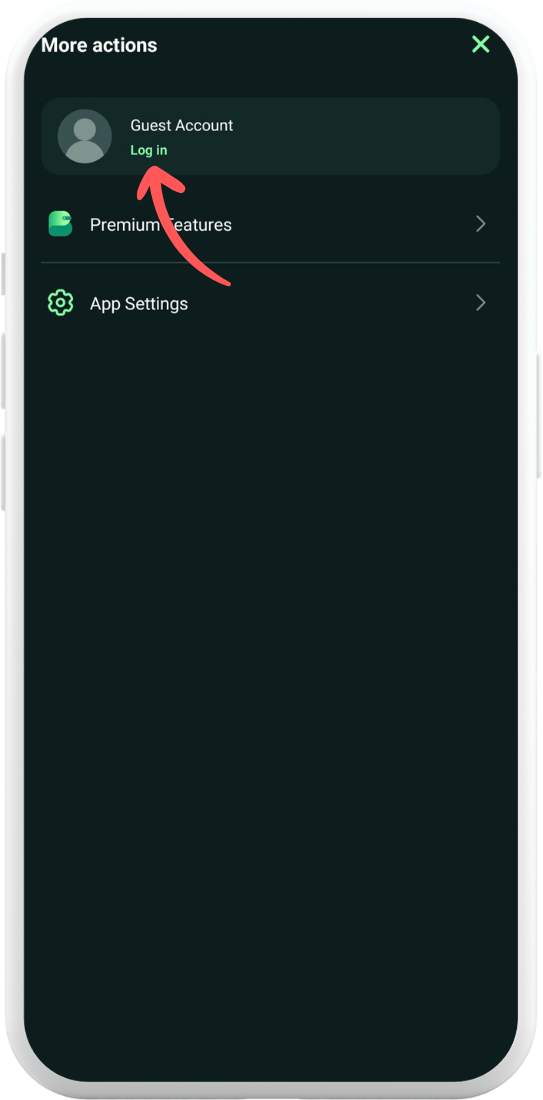
Then tap I don’t have an account. Name and confirm login for your account, then tap Next.
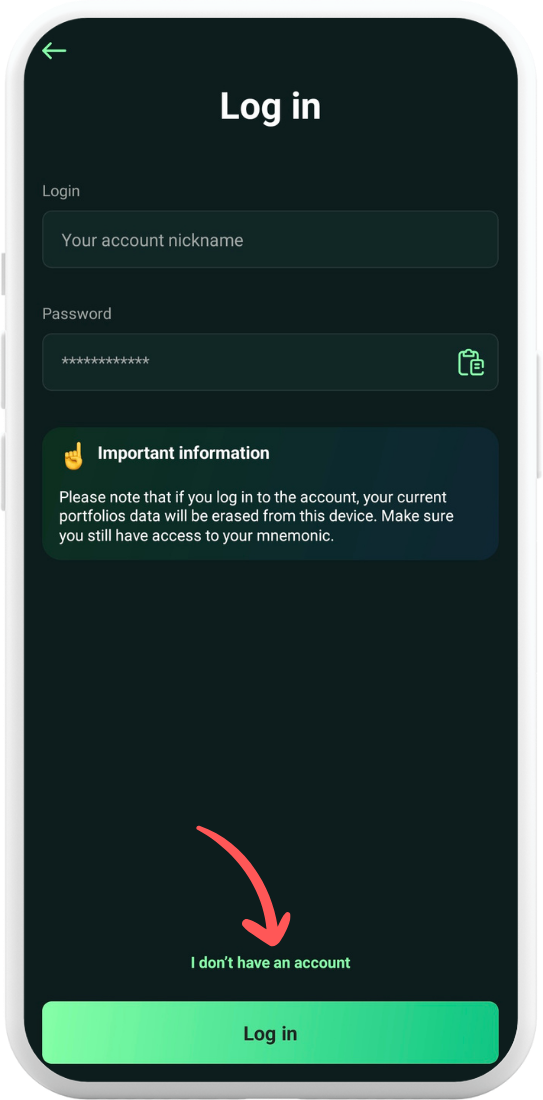
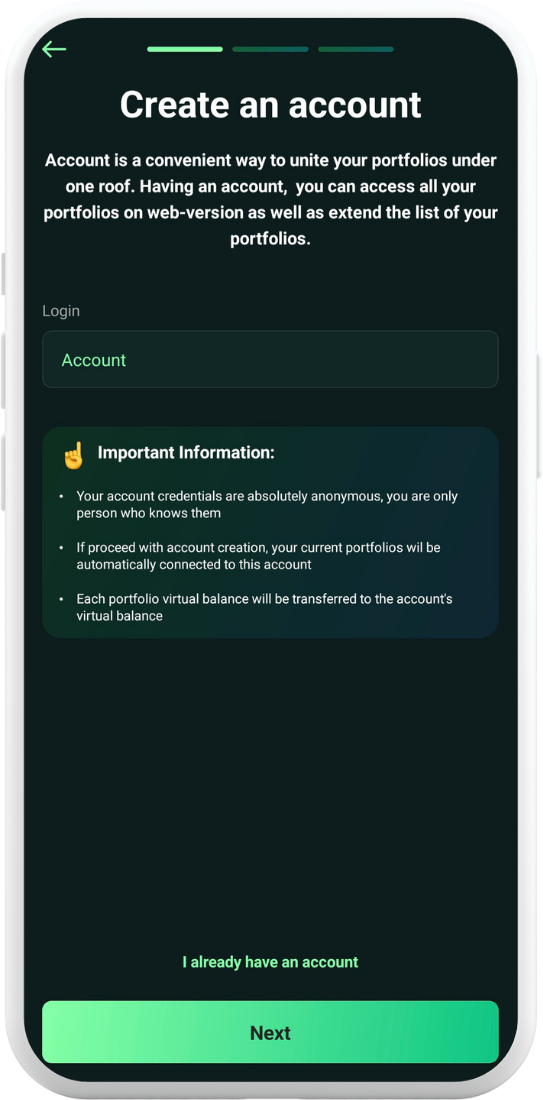
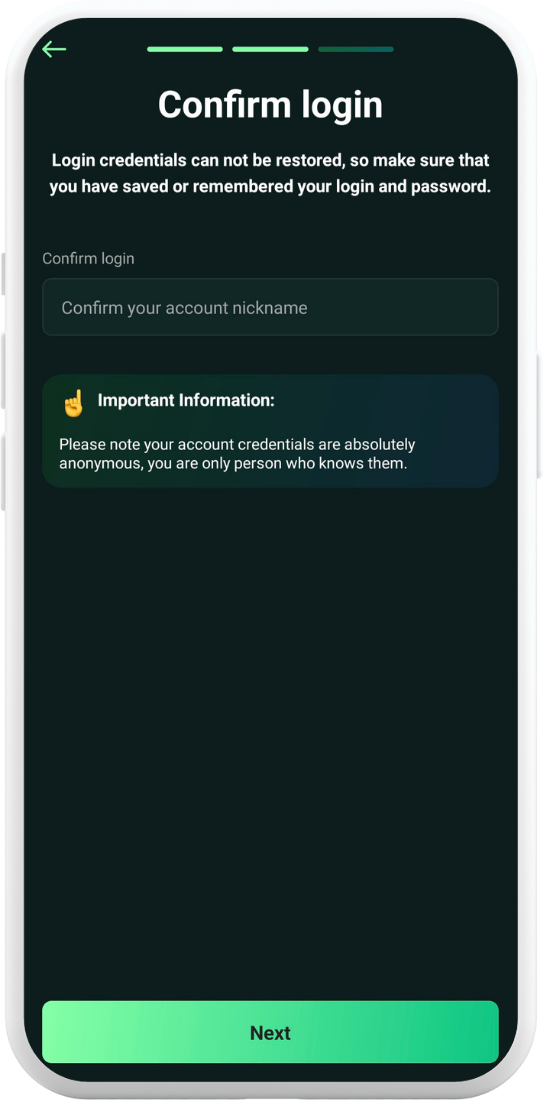
Set and confirm the password and press Next. Done! You’ve successfully created the account!
Please note that the portfolio will be assigned to the account, and if the portfolio had a virtual balance, it will be transferred from the portfolio to the account.