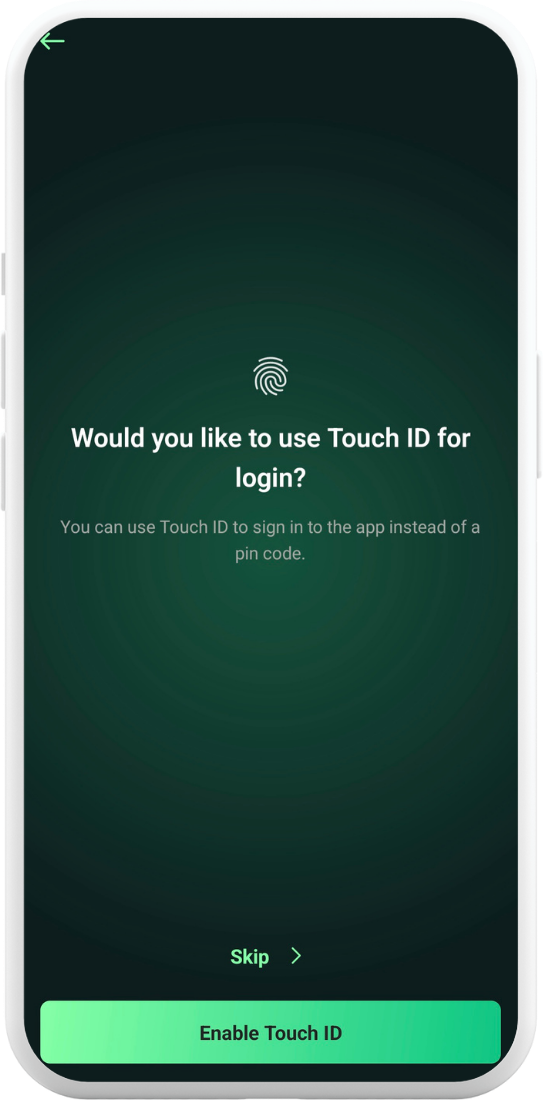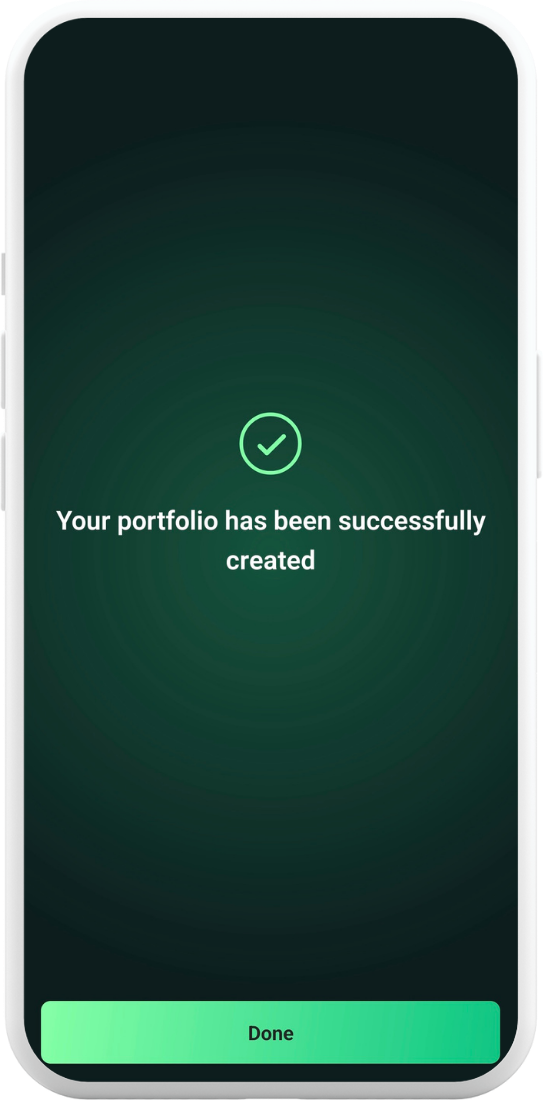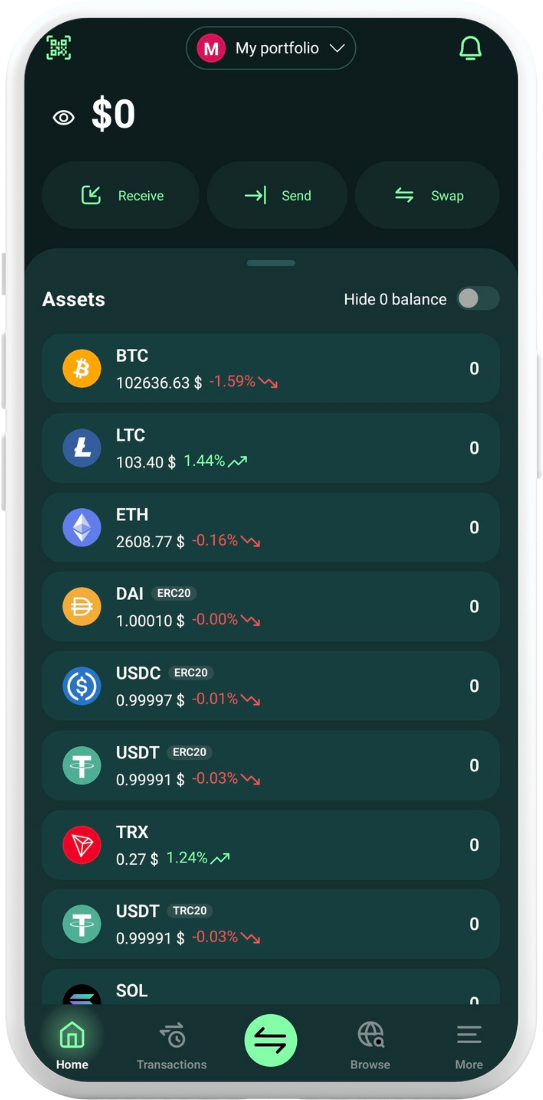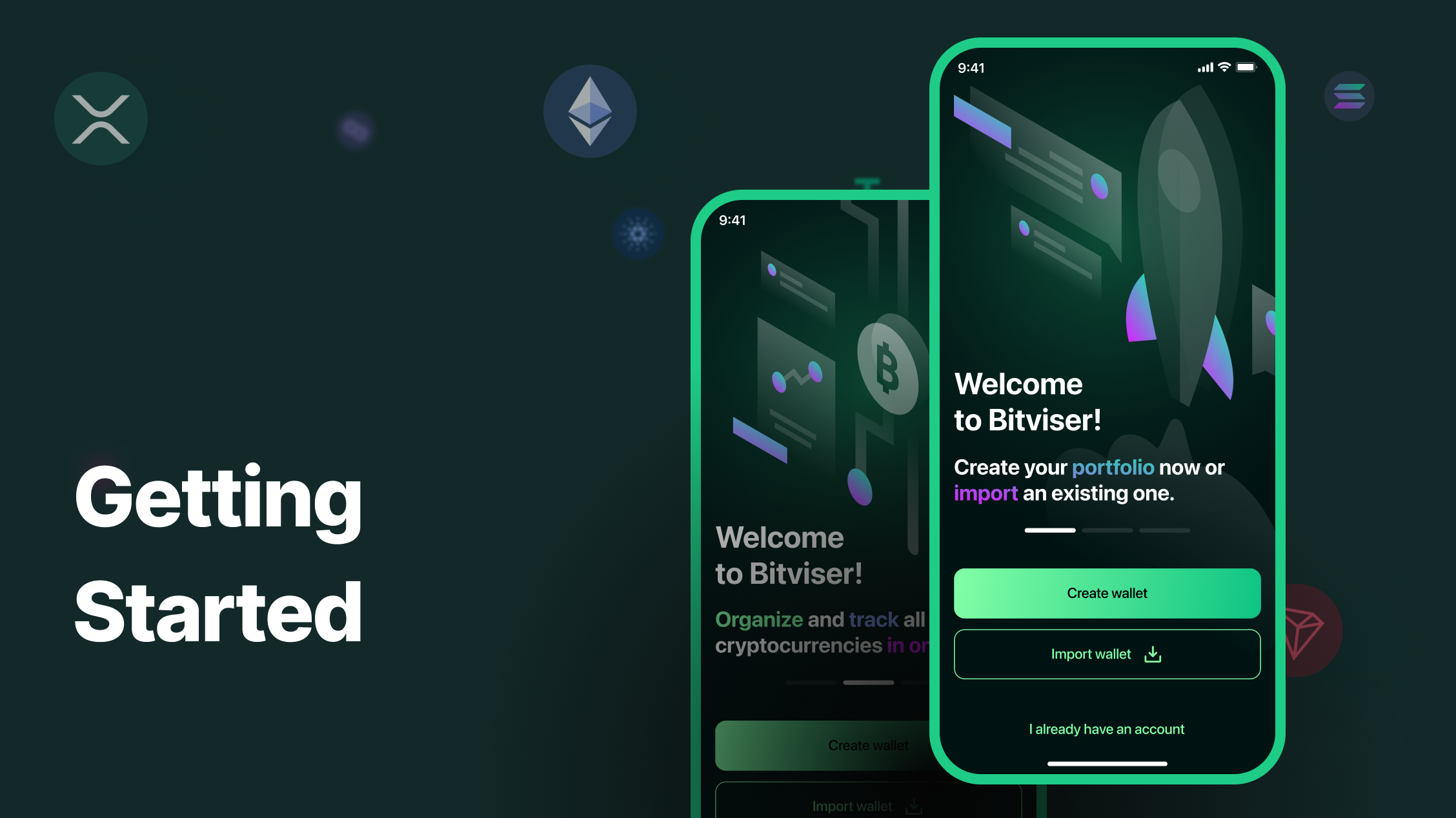Install the app on your device (available for iOS/Android devices). Open the Bitviser app and tap Create wallet.
Select the length of the secret phrase and tap Generate Secret Phrase.
A secret (also called mnemonic, or seed) phrase is a set of words generated by a wallet that allows users to recover their funds if they lose access to their device or wallet.
You can choose between a 12- and a 24-word seed phrase — 12 words are easier to remember, while 24 words provide greater security.
Secret phrase can restore a wallet and its funds across different devices. It must be stored securely because anyone with access to it can control the wallet.
To proceed, tap Show Secret Phrase.
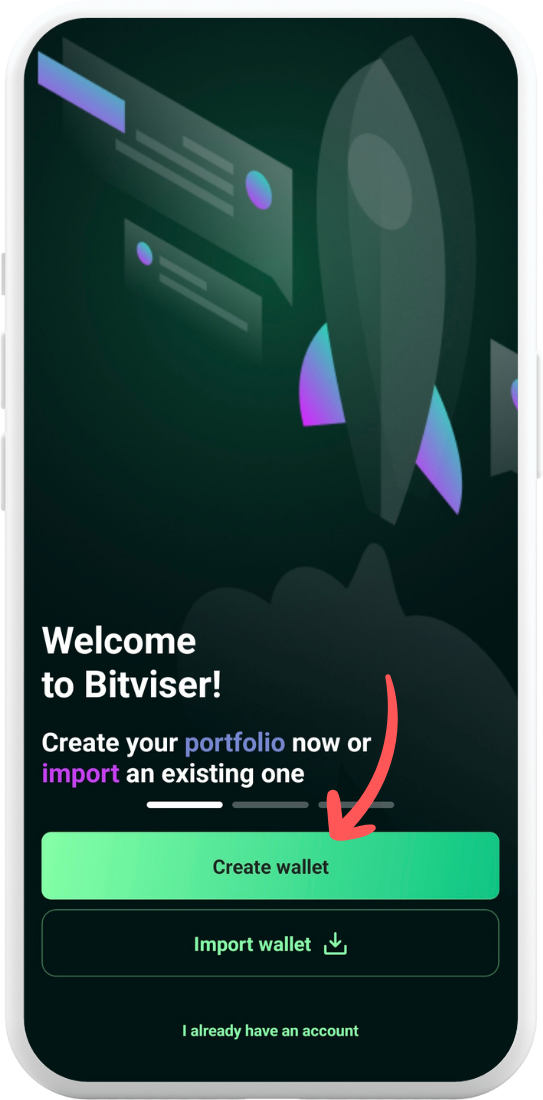
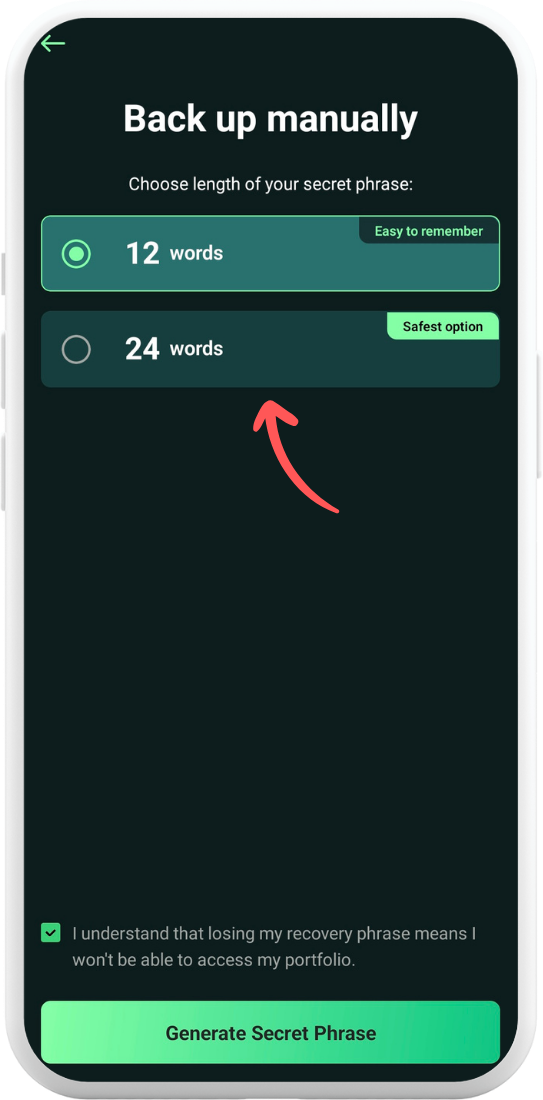
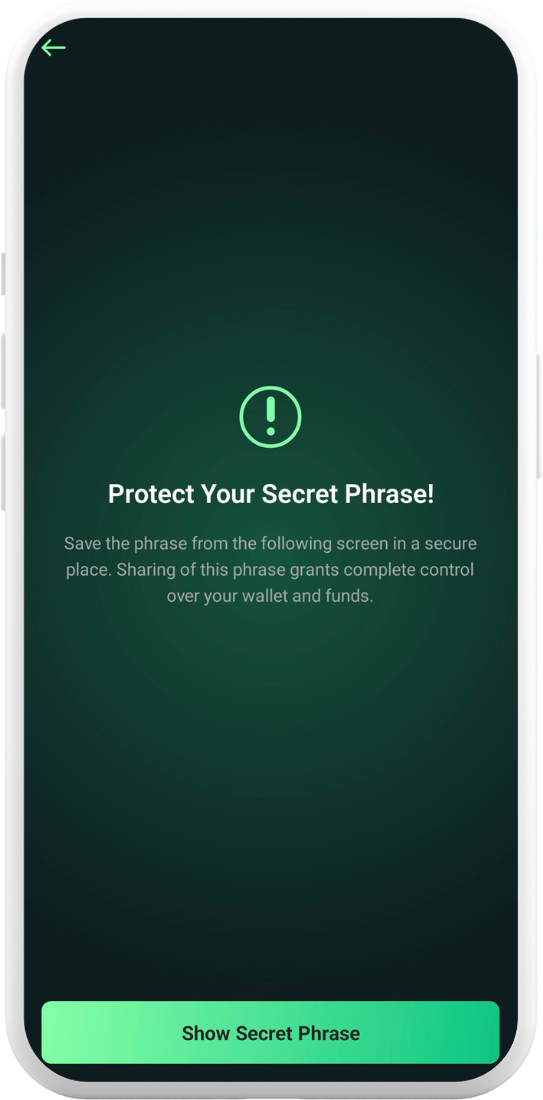
Once you have securely stored the seed phrase, tap Continue. Verify the secret phrase. Create and confirm a 6-digit PIN code.

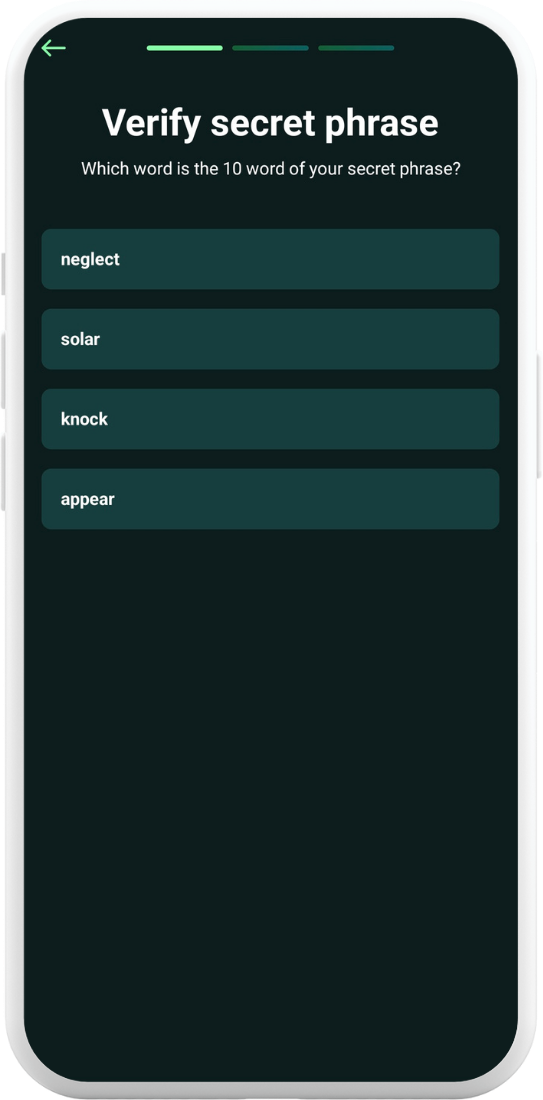
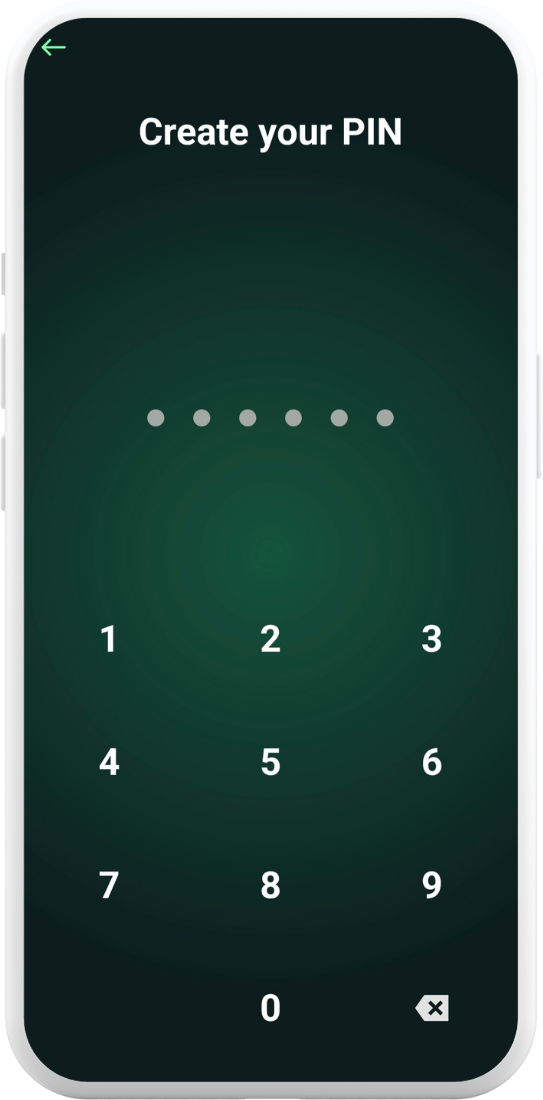
You can enable biometric authentication (Touch ID/Face ID) if your device supports it. Tap Done and you’re good to go!